
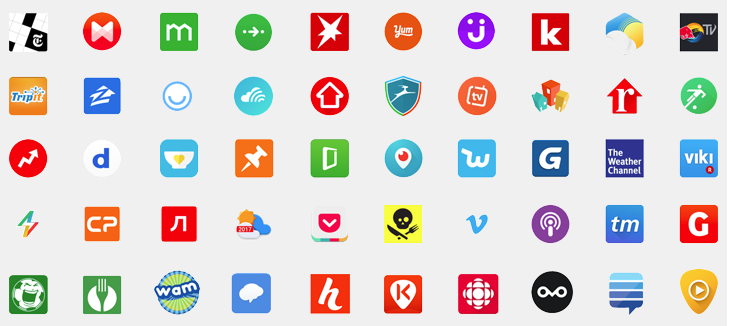
With the wide use of mobile devices and tablets, note-taking apps have become increasingly popular. The good thing about these apps is they are easy to access, just open your favourite note-taking app on your Smartphone and write whatever you want.
In this post, we’re going to make your familiar with eight best note-taking apps to use in 2020. While there are no dearth note-taking apps in the market, not all are equal in terms of quality. We have accumulated the list of apps that are user-friendly and have better storage capabilities and accessibilities. So without further delay, let’s get started.
Developed by Google, Google Keep is a popular note-taking app that works on both iOS and Android operating systems. It allows you to take note of text lists, images, and audio. Since the app synchronises across all your devices, you can access your notes wherever you go. Features like these make it the best note-taking app for students as they can create, and share notes with other students and collaborate with teachers as well.
Features
If you’re looking for the best note-taking app for iOS operating devices (iPhone, iPad and Mac), the Bear app won’t disappoint you. From web developers to bloggers to aspiring writers, Bear is used by everyone. It features a left to right interface with the main menu. What makes this app different from other note-taking apps is its organisational system. You can use hashtags to categorise and slash commands to create subfolders
Features
Notion is another popular name in the list of the best note-taking apps to use in 2020. The app provides you with a robust, database-driven note-taking experience. Notion is compatible with all iOS, Android and Windows devices. It supports media embedding tools, including a gallery view for videos and pictures. Additionally, Notion supports hybrid editors, which means you can use normal keyboard shortcuts and UI elements to format your text.
Features
If you often struggle to process hand-written notes and clipping articles from the web, you must give Evernote a try. One of the oldest note-taking apps, Evernote, allows you to create both a simple and complex workflow using a mixture of notes, tags, and notebooks. With Evernote, you can keep everything well-organised.
Besides this, the app features the Web Clipper extension that allows you to save the entire webpage, including PDFs, images, and text. You can retrieve everything that you have saved.
Features
Launched in August 2016, Dropbox Paper is one of the best cloud-based note-taking apps that can be used in Android, iOS and Windows. The app focuses on collaboration and allows teams to share their content and ideas for a project. Dropbox Paper can be integrated with other popular apps such as Slack, Google Calendar and even Spotify.
Features
Ulysses is counted among one of the most polished apps for taking notes on the iOS computing platform. All the notes are written and stored in the app’s proprietary Markdown style that lets you use different colours for headings. Ulysses app allows you to embed images within your documents in the form of links rather than displaying them in the text. To view your image thumbnail, you can double click on the link.
The app uses iCloud to save the documents that you can export in various formats, including Word, PDF and eBooks, HTML, etc.
Features
Simplenote is a free and open-source note-taking platform that gives you a clean interface.
No list of best note-taking apps is complete without Simplenote. The app is available for Mac, Android and iOS that means you can sync your data across different devices.
The app comes with easy-to-use tagging and search tools which ensures that you find everything you’re looking for. Furthermore, notes can be published and shared with other members of the team.
Features
Notepad by ClickUp is a Chrome extension that you can use all across the web. Since it stays in the bottom corner of your screen, you can note down anything important while browsing the web. The app is quite user-friendly. Simply click on the purple icon at the bottom of your screen to see the list of your notes. Along with rich text editing, the app allows you to format, and use markdown right there in your browser. With this app, you can record meeting notes, make a checklist and create tasks immediately from their notes.
Features
Conclusion
So these are some of the best note-taking apps to use in 2020. Using them, you can save, organise, share, and collaborate important information. Choose the one that fulfils your requirement and start organising your ideas and thoughts!